When you install and running WordPress in your localhost and if you try to install a plugin or theme, WordPress prompts you to enter your FTP credentials (below screen). With a simple code entry, we can skip this step able to install plug-ins teams successfully on your WordPress.
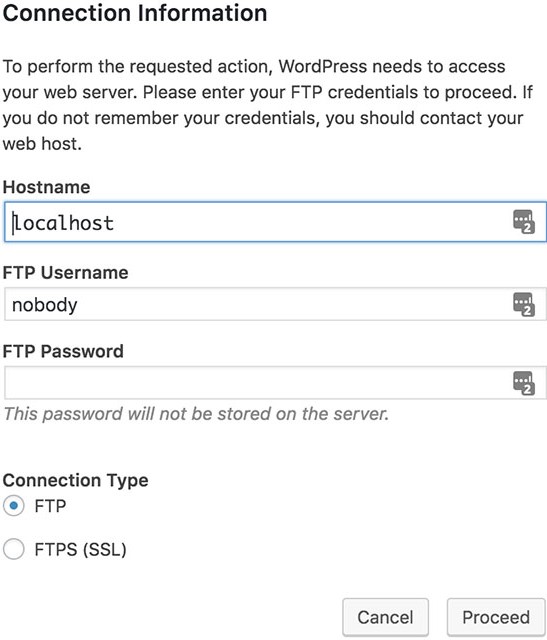
1. Go to your WordPress folder and open wp-config.php in any text editor.
2. At the end of the file, press Enter and in the new line add the below code.
define('FS_METHOD','direct');
Now you can install plugins or themes on your localhost.

0 Comments